Google My Business Mobile Number Not Showing
Google My Bussiness ல் Mobile Number Show ஆகவில்லையா? Under Review லேயே உள்ளதா? அதற்கான Solution ஐ இப்போது பார்ப்போம்.
Google My Bussiness ல் Account Create செய்வது எப்படி என்பதை பற்றி தெரிந்து கொள்ள கீழே உள்ள Video Link ஐ Click பண்ணி பாருங்க 👉👉👇👇👇
Google My Bussiness ல் Account Create செய்வது எப்படி என்பதை பற்றி படித்து தெரிந்து கொள்ள கீழே உள்ள Link ஐ Click செய்யுங்கள் 👉👉👇👇👇
Ok நாம இப்போது Google My Bussiness ல் Mobile Number Show ஆகாததற்கான காரணத்தையும் அதற்கான Solution ஐயும் இப்போது பார்ப்போம்.
முதலில் மேலே படத்தில் காண்பது போன்று உங்களுடைய Bussiness Profile Account ஐ Click பண்ணி Open பண்ணிக்கங்க.
இந்த பக்கத்தில் உள்ள Info என்னும் Option ஐ Click பண்ணிக்கங்க.
அடுத்து இந்த பக்கத்தில் Scroll பண்ணீங்கன்னா இதுபோன்று நீங்க கொடுத்த Mobile Number கோடிட்டு காட்டப்பட்டிருக்கலாம் அல்லது Under Review வில் இருக்கலாம். நிறைய நபர்கள் தங்களுடைய Business காண Mobile Number ஐ தான் கொடுத்து இருப்பீர்கள். ஆனால், நீங்கள் Gmail Account Create பண்ணும் போது எந்த Mobile Number கொடுத்தீர்களோ அந்த Mobile Number கொடுத்தால் மட்டும் தான் அதுவும் நீங்கள் அந்த Mobile Number பயன்படுத்தி வேறு எந்த ஒரு Account யும் Create பண்ணாமல் இருந்தால் மட்டும் தான் உங்களுக்கு Business Account ல் Mobile Number ஐ Google Allow பண்ணுவார்கள். இல்லை என்றால் எத்தனை நாட்கள் ஆனாலும் உங்களுக்கு Under Review ல் தான் இருக்கும்.
Ok Review வில் உள்ள உங்களுடைய Mobile Number ஐ Google Business Page ல் Show பண்ண வைக்க Google Support Team ஐ நாம Contact பண்ண வேண்டும். அதற்கு மேலே உள்ள படத்தில் காண்பது போன்று Support என்னும் Option ஐ Click பண்ணிங்கங்க.
அடுத்து Contact us Option ஐ Click பண்ணிக்கங்க.
அடுத்து Which business do you need help with? அதாவது நீங்க எந்த Bussiness Account ல் உள்ள Mobile Number Update பண்ண வேண்டும் என்று நினைக்கிறீர்களோ அந்த Bussiness Account ஐ Select பண்ணிக்கங்க.
அடுத்து Tell us what we can help with அதாவது உங்களுக்கு என்ன மாதிரியான உதவி தேவைப்படுகிறது என்பதை மேலே படத்தில் காட்டப்பட்டுள்ள இடத்தில் My Mobile Number is still under Review என்று Type பண்ணிகங்க.
அடுத்து Next என்னும் Option ஐ Click பண்ணிக்கங்க. அடுத்த பக்கம் தோன்றும்.
இந்த பக்கத்தில் நீங்க என்ன Issue Related ஆக Type செய்தீர்களோ அதற்கு Related ஆன Topics Show ஆகும். இதுல Fixed Phone Number doesn't Show என்னும் Option ஐ Select பண்ணிக்கங்க. அடுத்து Next Step என்னும் Click செய்தால் அடுத்த பக்கம் தோன்றும்.
இந்த பக்கத்தில் ஏற்கனவே நிறைய நபர்கள் Phone Number Verification-க்காக Google Support Team-க்கு Message அனுப்பி அவர்களுக்கு Success ஆகி இருக்கலாம். அவர்கள் என்ன மாதிரி Try பண்ணினார்கள் என்னும் Information கொடுத்திருப்பாங்க. இதன் மூலமாகவும் உங்களுக்கான Solution நீங்கள் கண்டுபிடிக்க முடியும். அல்லது நீங்க Direct ஆக Google Support Team ஐ Contact Next step என்னும் Option Click செய்தால் அடுத்த பக்கம் தோன்றும்.
இந்த பக்கத்தில் உள்ள Email என்னும் Option ஐ கிளிக் பண்ணிக்கங்க. அடுத்த பக்கம் தோன்றும்.
இந்த பக்கத்தில் What is your Name? என்னுமிடத்தில் உங்களுடைய Company Name ஐ Type பண்ணிக்கங்க. What's your relationship to this bussiness? என்னுமிடத்தில் I own this Business என்னும் Option ஐ Select பண்ணிக்கங்க. அடுத்து What is your email address? என்னுமிடத்தில் உங்களுடைய Email Address ஐ Type பண்ணிக்கங்க. Your Phone Number என்னுமிடத்தில் உங்களுடைய Mobile Number ஐ Type பண்ணிக்கங்க.
அடுத்து உங்களுடைய Company Name ஐ மேலே படத்தில் காட்டப்பட்டுள்ள இடத்தில் Type பண்ணிக்கங்க. அடுத்து Bussiness Address என்னும் இடத்தில் உங்களுடைய Shop (or) Company Address ஐ Type பண்ணிக்கங்க.
அடுத்து What's the public URL or Maps Link for your என்னுமிடத்தில் உங்களுடைய Shop (or) Company அமைந்துள்ள இடத்தின் Map Link ஐ இந்த இடத்தில் கேட்டிருப்பாங்க.
அதற்கு Info என்னும் Option ஐ Select பண்ணிட்டு Page ன் Right Side ல் உள்ள View on Maps என்னும் Option ஐ Click செய்தால் உங்களுடைய Business -க்கான Google Map Show ஆகும்.
இந்த பக்கத்தில் படத்தில் மேலே காட்டபட்டுள்ள போன்று உங்களுடைய Business Google Map URL ஐ Full ஆக Copy பண்ணிக்கங்க.
இந்த பக்கத்தில் நீங்க Copy செய்த Google Map URL ஐ Paste பண்ணிக்கங்க. அடுத்து What's your business website? என்னுமிடத்தில் உங்களிடம் Business Website இருந்தால் அதை கொடுத்துக்கங்க Website ஏதும் இல்லன்னா அதை Blank ஆக விட்டுவிடுங்கள்.
அடுத்து Please select the impects of the page that are incorrect என்பதில் அதாவது உங்களுடைய Business Page ல் எது தவறாக உள்ளது என்று கேட்டிருக்காங்க. அதற்கு Phone Number என்பதை Select பண்ணிக்கங்க.
அடுத்து Describe your issue என்னுமிடத்தில் உங்களுக்கு என்ன Problem உள்ளதோ அதை பற்றிய தகவலை மேலே படத்தில் காட்டப்பட்டுள்ளது போன்று Type பண்ணிகாங்க. I have tried to add Mobile number to this business account. But its still under review. This is the actual company number of my business if you look at the store front banner this number is present so kindly approve this number என்று Type பண்ணிக்கங்க. அதாவது நீங்க உங்களுடைய Shop (or) Company க்கான Banner லும் இதே Mobile Number தான் கொடுத்து இருக்கிறோம். என்பதை Google க்கு எடுத்துச் சொல்லும் போது அவர்கள் அதை Check பண்ணிட்டு உங்களுக்கு 3 Days -குள் Mobile Number Verify பண்ணுவார்கள். Final ஆக Submit கொடுத்த பிறகு 3 Days -குள் உங்களுக்கான Result தெரியும்.





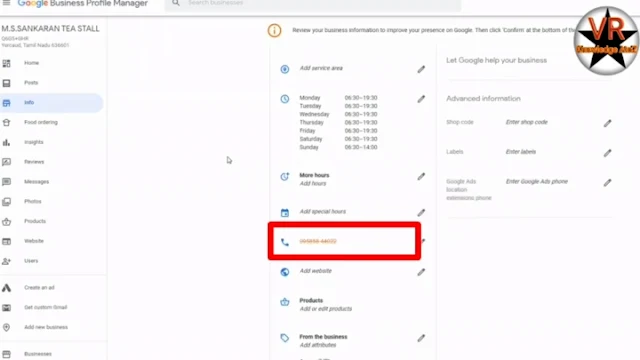
















Post a Comment